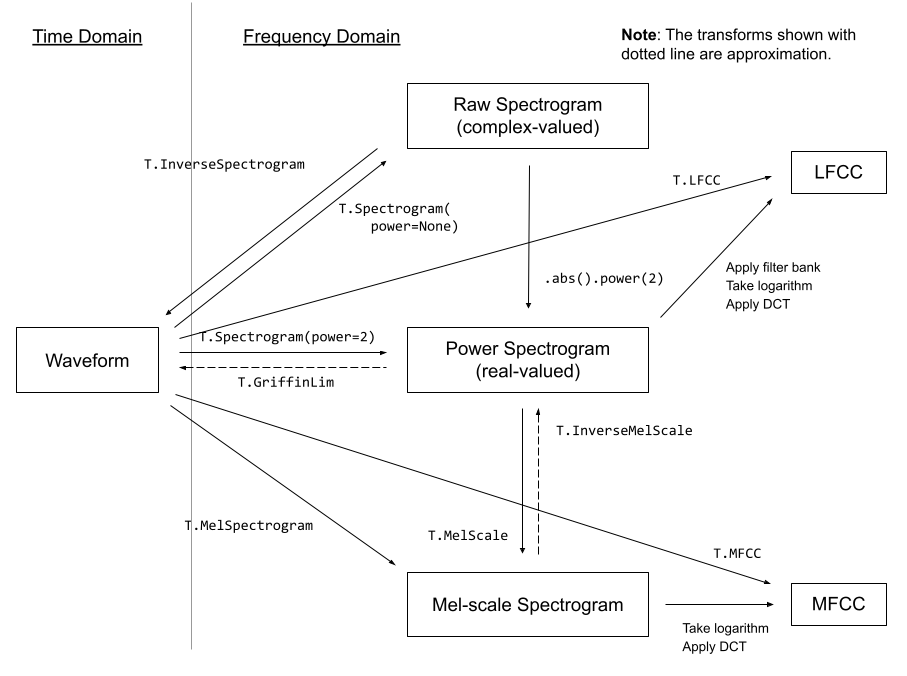注意
单击此处下载完整的示例代码
音频特征提取¶
torchaudio实现音频中常用的特征提取
域。它们在 和 中可用。torchaudio.functionaltorchaudio.transforms
functional将功能实现为独立函数。
他们是无国籍的。
transforms将功能实现为对象,
using implementations from 和 .
可以使用 TorchScript 对它们进行序列化。functionaltorch.nn.Module
import torch
import torchaudio
import torchaudio.functional as F
import torchaudio.transforms as T
print(torch.__version__)
print(torchaudio.__version__)
外:
1.12.0
0.12.0
制备¶
注意
在 Google Colab 中运行本教程时,请安装所需的软件包
!pip install librosa
from IPython.display import Audio
import librosa
import matplotlib.pyplot as plt
from torchaudio.utils import download_asset
torch.random.manual_seed(0)
SAMPLE_SPEECH = download_asset("tutorial-assets/Lab41-SRI-VOiCES-src-sp0307-ch127535-sg0042.wav")
def plot_waveform(waveform, sr, title="Waveform"):
waveform = waveform.numpy()
num_channels, num_frames = waveform.shape
time_axis = torch.arange(0, num_frames) / sr
figure, axes = plt.subplots(num_channels, 1)
axes.plot(time_axis, waveform[0], linewidth=1)
axes.grid(True)
figure.suptitle(title)
plt.show(block=False)
def plot_spectrogram(specgram, title=None, ylabel="freq_bin"):
fig, axs = plt.subplots(1, 1)
axs.set_title(title or "Spectrogram (db)")
axs.set_ylabel(ylabel)
axs.set_xlabel("frame")
im = axs.imshow(librosa.power_to_db(specgram), origin="lower", aspect="auto")
fig.colorbar(im, ax=axs)
plt.show(block=False)
def plot_fbank(fbank, title=None):
fig, axs = plt.subplots(1, 1)
axs.set_title(title or "Filter bank")
axs.imshow(fbank, aspect="auto")
axs.set_ylabel("frequency bin")
axs.set_xlabel("mel bin")
plt.show(block=False)
光谱图¶
要获取音频信号随时间变化的频率组成,
您可以使用torchaudio.transforms.Spectrogram().
SPEECH_WAVEFORM, SAMPLE_RATE = torchaudio.load(SAMPLE_SPEECH)
plot_waveform(SPEECH_WAVEFORM, SAMPLE_RATE, title="Original waveform")
Audio(SPEECH_WAVEFORM.numpy(), rate=SAMPLE_RATE)
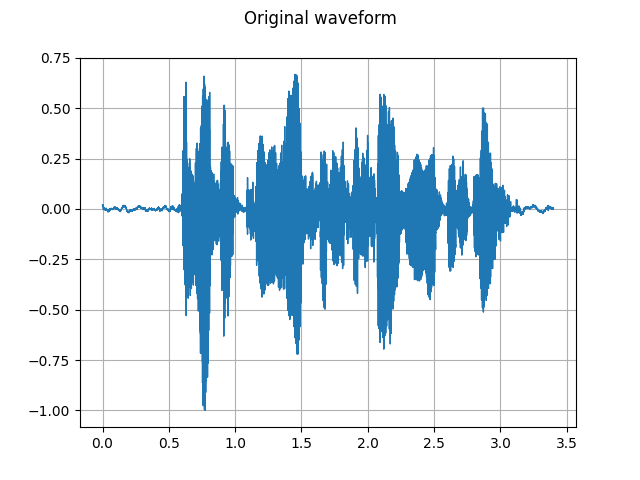
n_fft = 1024
win_length = None
hop_length = 512
# Define transform
spectrogram = T.Spectrogram(
n_fft=n_fft,
win_length=win_length,
hop_length=hop_length,
center=True,
pad_mode="reflect",
power=2.0,
)
# Perform transform
spec = spectrogram(SPEECH_WAVEFORM)
plot_spectrogram(spec[0], title="torchaudio")
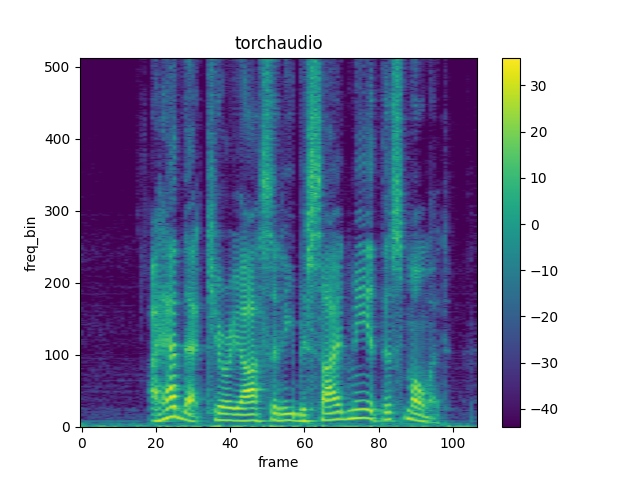
格里芬林¶
要从频谱图中恢复波形,可以使用 。GriffinLim
torch.random.manual_seed(0)
n_fft = 1024
win_length = None
hop_length = 512
spec = T.Spectrogram(
n_fft=n_fft,
win_length=win_length,
hop_length=hop_length,
)(SPEECH_WAVEFORM)
griffin_lim = T.GriffinLim(
n_fft=n_fft,
win_length=win_length,
hop_length=hop_length,
)
reconstructed_waveform = griffin_lim(spec)
plot_waveform(reconstructed_waveform, SAMPLE_RATE, title="Reconstructed")
Audio(reconstructed_waveform, rate=SAMPLE_RATE)
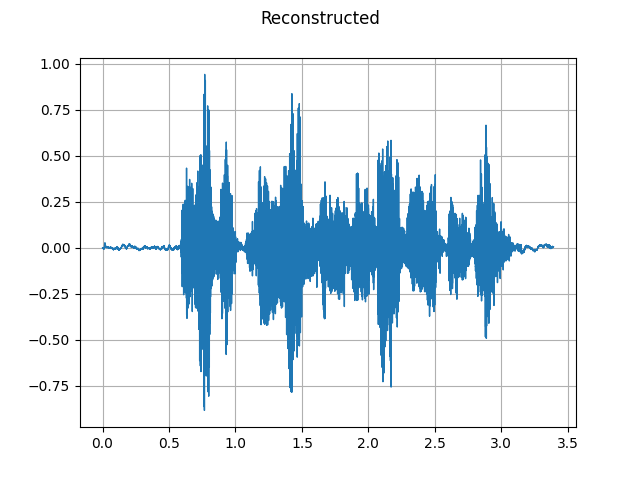
梅尔滤波器组¶
torchaudio.functional.melscale_fbanks()生成滤波器组
用于将频率 bin 转换为 mel-scale bin 。
由于此功能不需要输入音频/功能,因此没有
等效转换torchaudio.transforms().
n_fft = 256
n_mels = 64
sample_rate = 6000
mel_filters = F.melscale_fbanks(
int(n_fft // 2 + 1),
n_mels=n_mels,
f_min=0.0,
f_max=sample_rate / 2.0,
sample_rate=sample_rate,
norm="slaney",
)
plot_fbank(mel_filters, "Mel Filter Bank - torchaudio")
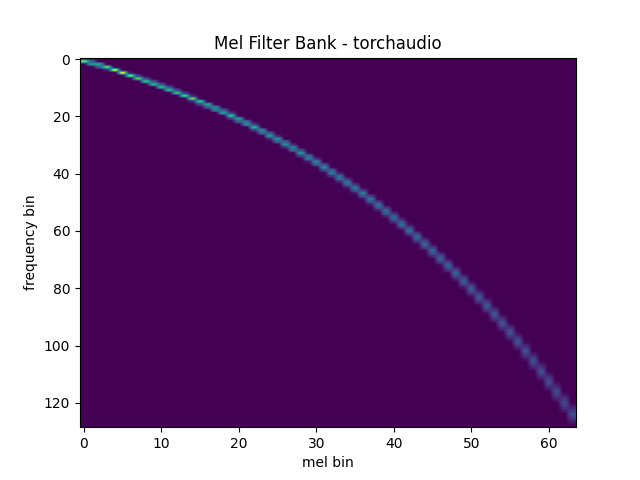
与 librosa 的比较¶
作为参考,这是获取 mel 滤波器组的等效方法
跟。librosa
mel_filters_librosa = librosa.filters.mel(
sr=sample_rate,
n_fft=n_fft,
n_mels=n_mels,
fmin=0.0,
fmax=sample_rate / 2.0,
norm="slaney",
htk=True,
).T
plot_fbank(mel_filters_librosa, "Mel Filter Bank - librosa")
mse = torch.square(mel_filters - mel_filters_librosa).mean().item()
print("Mean Square Difference: ", mse)
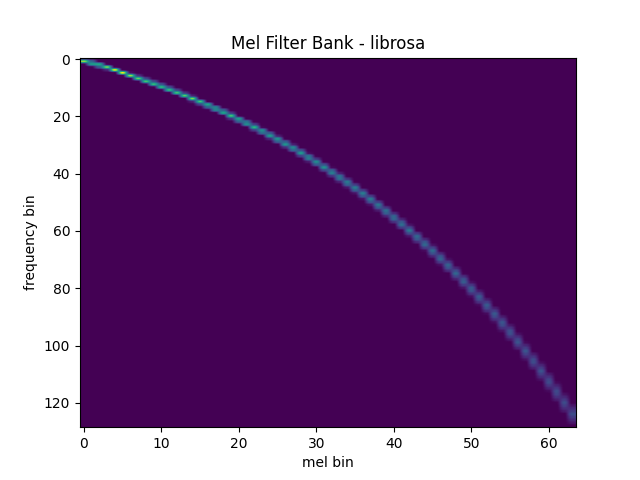
外:
Mean Square Difference: 3.84594449432978e-17
MelSpectrogram 梅尔频谱图¶
生成梅尔尺度频谱图涉及生成频谱图
以及执行 mel-scale 转换。在torchaudiotorchaudio.transforms.MelSpectrogram()提供
此功能。
n_fft = 1024
win_length = None
hop_length = 512
n_mels = 128
mel_spectrogram = T.MelSpectrogram(
sample_rate=sample_rate,
n_fft=n_fft,
win_length=win_length,
hop_length=hop_length,
center=True,
pad_mode="reflect",
power=2.0,
norm="slaney",
onesided=True,
n_mels=n_mels,
mel_scale="htk",
)
melspec = mel_spectrogram(SPEECH_WAVEFORM)
plot_spectrogram(melspec[0], title="MelSpectrogram - torchaudio", ylabel="mel freq")
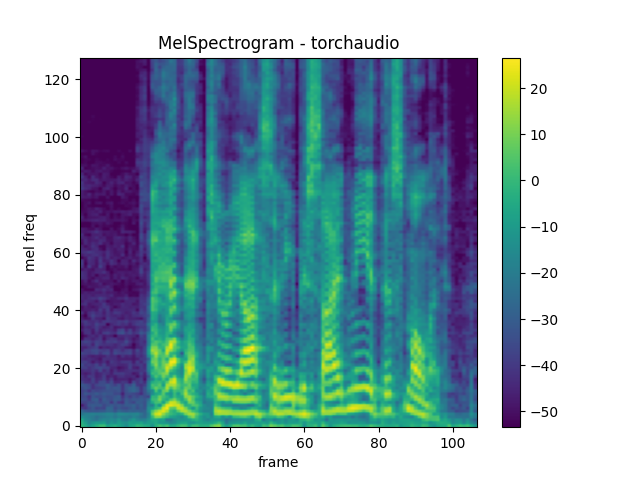
与 librosa 的比较¶
作为参考,以下是生成 mel-scale 的等效方法
具有 的频谱图 。librosa
melspec_librosa = librosa.feature.melspectrogram(
y=SPEECH_WAVEFORM.numpy()[0],
sr=sample_rate,
n_fft=n_fft,
hop_length=hop_length,
win_length=win_length,
center=True,
pad_mode="reflect",
power=2.0,
n_mels=n_mels,
norm="slaney",
htk=True,
)
plot_spectrogram(melspec_librosa, title="MelSpectrogram - librosa", ylabel="mel freq")
mse = torch.square(melspec - melspec_librosa).mean().item()
print("Mean Square Difference: ", mse)
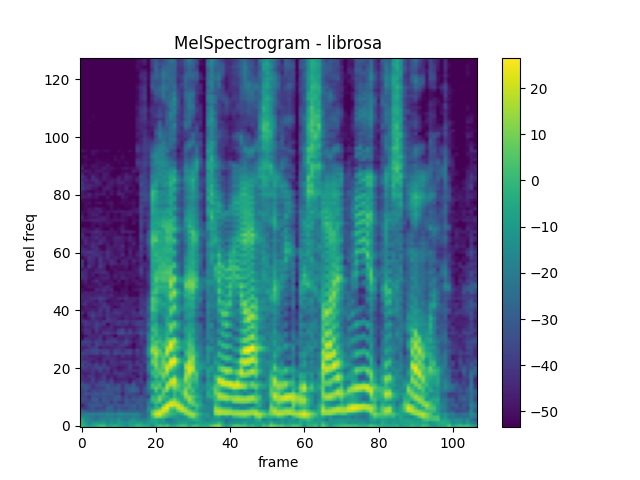
外:
Mean Square Difference: 1.0186037568971074e-09
MFCC¶
n_fft = 2048
win_length = None
hop_length = 512
n_mels = 256
n_mfcc = 256
mfcc_transform = T.MFCC(
sample_rate=sample_rate,
n_mfcc=n_mfcc,
melkwargs={
"n_fft": n_fft,
"n_mels": n_mels,
"hop_length": hop_length,
"mel_scale": "htk",
},
)
mfcc = mfcc_transform(SPEECH_WAVEFORM)
plot_spectrogram(mfcc[0])
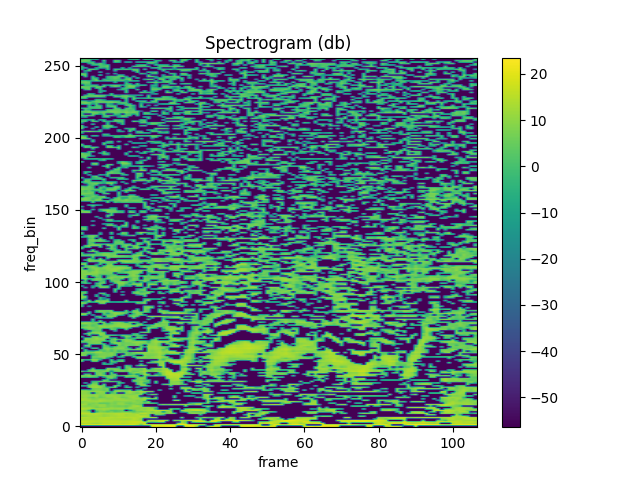
与 librosa 的比较¶
melspec = librosa.feature.melspectrogram(
y=SPEECH_WAVEFORM.numpy()[0],
sr=sample_rate,
n_fft=n_fft,
win_length=win_length,
hop_length=hop_length,
n_mels=n_mels,
htk=True,
norm=None,
)
mfcc_librosa = librosa.feature.mfcc(
S=librosa.core.spectrum.power_to_db(melspec),
n_mfcc=n_mfcc,
dct_type=2,
norm="ortho",
)
plot_spectrogram(mfcc_librosa)
mse = torch.square(mfcc - mfcc_librosa).mean().item()
print("Mean Square Difference: ", mse)
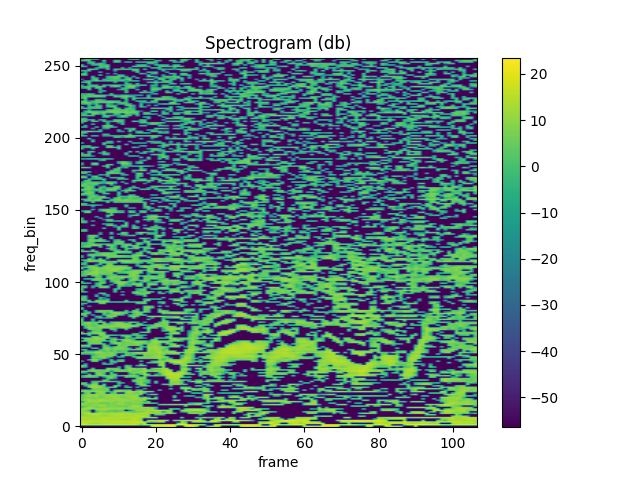
外:
Mean Square Difference: 0.8103954195976257
LFCC 公司¶
n_fft = 2048
win_length = None
hop_length = 512
n_lfcc = 256
lfcc_transform = T.LFCC(
sample_rate=sample_rate,
n_lfcc=n_lfcc,
speckwargs={
"n_fft": n_fft,
"win_length": win_length,
"hop_length": hop_length,
},
)
lfcc = lfcc_transform(SPEECH_WAVEFORM)
plot_spectrogram(lfcc[0])
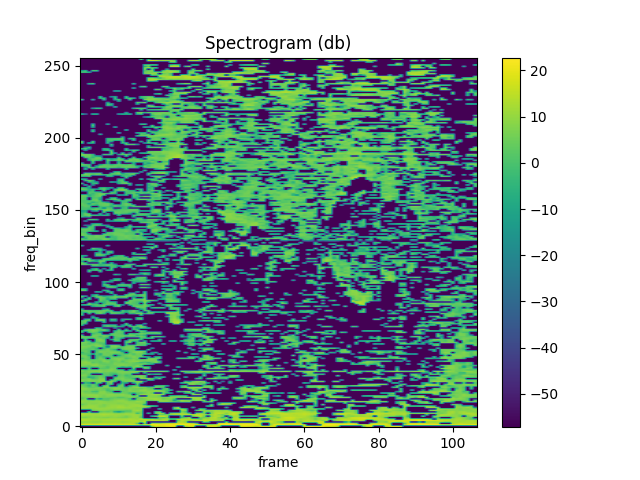
投¶
pitch = F.detect_pitch_frequency(SPEECH_WAVEFORM, SAMPLE_RATE)
def plot_pitch(waveform, sr, pitch):
figure, axis = plt.subplots(1, 1)
axis.set_title("Pitch Feature")
axis.grid(True)
end_time = waveform.shape[1] / sr
time_axis = torch.linspace(0, end_time, waveform.shape[1])
axis.plot(time_axis, waveform[0], linewidth=1, color="gray", alpha=0.3)
axis2 = axis.twinx()
time_axis = torch.linspace(0, end_time, pitch.shape[1])
axis2.plot(time_axis, pitch[0], linewidth=2, label="Pitch", color="green")
axis2.legend(loc=0)
plt.show(block=False)
plot_pitch(SPEECH_WAVEFORM, SAMPLE_RATE, pitch)
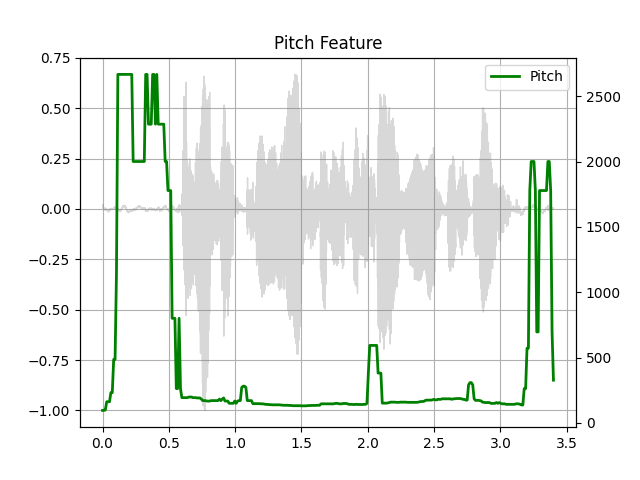
Kaldi Pitch(测试版)¶
Kaldi Pitch 功能 [1] 是一种针对自动调整的 Pitch 检测机制
语音识别 (ASR) 应用程序。这是 中的一个 beta 功能。
它以torchaudiotorchaudio.functional.compute_kaldi_pitch().
针对自动语音识别进行调整的音高提取算法
Ghahremani、B. BabaAli、D. Povey、K. Riedhammer、J. Trmal 和 S. 库丹普尔
2014 IEEE声学、语音与信号国际会议 加工 (ICASSP),佛罗伦萨,2014 年,第 2494-2498 页,doi: 10.1109/ICASSP.2014.6854049。 [摘要], [论文]
pitch_feature = F.compute_kaldi_pitch(SPEECH_WAVEFORM, SAMPLE_RATE)
pitch, nfcc = pitch_feature[..., 0], pitch_feature[..., 1]
def plot_kaldi_pitch(waveform, sr, pitch, nfcc):
_, axis = plt.subplots(1, 1)
axis.set_title("Kaldi Pitch Feature")
axis.grid(True)
end_time = waveform.shape[1] / sr
time_axis = torch.linspace(0, end_time, waveform.shape[1])
axis.plot(time_axis, waveform[0], linewidth=1, color="gray", alpha=0.3)
time_axis = torch.linspace(0, end_time, pitch.shape[1])
ln1 = axis.plot(time_axis, pitch[0], linewidth=2, label="Pitch", color="green")
axis.set_ylim((-1.3, 1.3))
axis2 = axis.twinx()
time_axis = torch.linspace(0, end_time, nfcc.shape[1])
ln2 = axis2.plot(time_axis, nfcc[0], linewidth=2, label="NFCC", color="blue", linestyle="--")
lns = ln1 + ln2
labels = [l.get_label() for l in lns]
axis.legend(lns, labels, loc=0)
plt.show(block=False)
plot_kaldi_pitch(SPEECH_WAVEFORM, SAMPLE_RATE, pitch, nfcc)
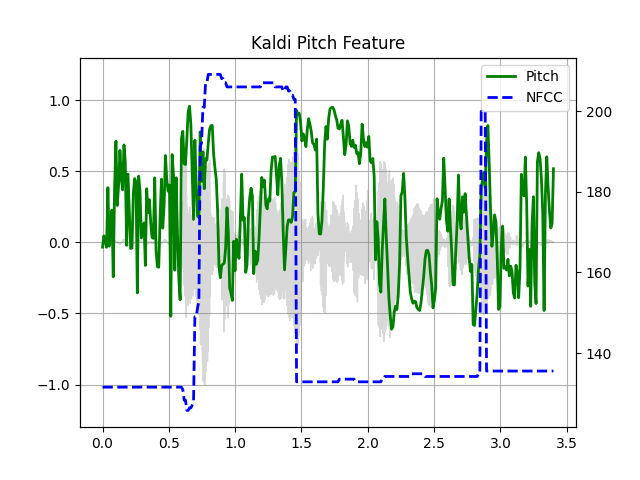
脚本总运行时间:(0 分 5.984 秒)