注意
单击此处下载完整的示例代码
CTC 强制对齐 API 教程¶
作者: Xiaohui Zhang, Moto Hira
强制对齐是将转录文本与语音对齐的过程。
本教程介绍如何使用torchaudio.functional.forced_align()它是随着 Scaling Speech Technology to 1,000+ Languages 的工作而开发的。
forced_align()具有自定义 CPU 和 CUDA
比原版 Python 性能更高的实现
implementation 的 implementation 的 intent 中,并且更准确。
它还可以使用特殊标记处理缺失的转录文本。<star>
还有一个高级 API,torchaudio.pipelines.Wav2Vec2FABundle,
它包装了本教程中解释的预处理/后处理,并使其变得简单
以运行 forced-alignments。多语言数据的强制对齐使用此 API 来
说明如何对齐非英语成绩单。
制备¶
import torch
import torchaudio
print(torch.__version__)
print(torchaudio.__version__)
2.4.0
2.4.0
device = torch.device("cuda" if torch.cuda.is_available() else "cpu")
print(device)
cuda
import IPython
import matplotlib.pyplot as plt
import torchaudio.functional as F
首先,我们准备语音数据和我们所在的 TRANSCRIPT 使用。
SPEECH_FILE = torchaudio.utils.download_asset("tutorial-assets/Lab41-SRI-VOiCES-src-sp0307-ch127535-sg0042.wav")
waveform, _ = torchaudio.load(SPEECH_FILE)
TRANSCRIPT = "i had that curiosity beside me at this moment".split()
产生排放¶
forced_align()获取 emission 和
Token 对 Token(令牌)及其分数的 timesTap 进行排序和输出。
发射反映了 over 标记,并且可以通过将 waveform 传递给 acoustic 来获得 型。
标记是转录文本的数字表达式。有很多方法可以 标记 transcripts,但在这里,我们简单地将字母映射到整数, 这就是 OriginE 模型时标签的构建方式 Going to Use 已接受培训。
我们将使用预先训练的 Wav2Vec2 模型torchaudio.pipelines.MMS_FA获取 emission 并 tokenize
文字记录。
bundle = torchaudio.pipelines.MMS_FA
model = bundle.get_model(with_star=False).to(device)
with torch.inference_mode():
emission, _ = model(waveform.to(device))
Downloading: "https://dl.fbaipublicfiles.com/mms/torchaudio/ctc_alignment_mling_uroman/model.pt" to /root/.cache/torch/hub/checkpoints/model.pt
0%| | 0.00/1.18G [00:00<?, ?B/s]
0%| | 128k/1.18G [00:00<26:01, 808kB/s]
0%| | 384k/1.18G [00:00<15:06, 1.39MB/s]
0%| | 640k/1.18G [00:00<12:36, 1.67MB/s]
0%| | 1.00M/1.18G [00:00<09:15, 2.27MB/s]
0%| | 1.25M/1.18G [00:00<09:25, 2.23MB/s]
0%| | 1.62M/1.18G [00:00<08:12, 2.56MB/s]
0%| | 2.00M/1.18G [00:00<07:33, 2.78MB/s]
0%| | 2.38M/1.18G [00:01<07:10, 2.93MB/s]
0%| | 2.88M/1.18G [00:01<06:17, 3.34MB/s]
0%| | 3.38M/1.18G [00:01<05:44, 3.66MB/s]
0%| | 3.88M/1.18G [00:01<05:14, 4.00MB/s]
0%| | 4.38M/1.18G [00:01<05:05, 4.11MB/s]
0%| | 4.88M/1.18G [00:01<05:00, 4.18MB/s]
0%| | 5.62M/1.18G [00:01<04:17, 4.89MB/s]
1%| | 6.38M/1.18G [00:01<04:02, 5.18MB/s]
1%| | 7.25M/1.18G [00:02<03:47, 5.51MB/s]
1%| | 8.25M/1.18G [00:02<03:16, 6.38MB/s]
1%| | 9.25M/1.18G [00:02<02:57, 7.05MB/s]
1%| | 10.5M/1.18G [00:02<02:33, 8.13MB/s]
1%| | 11.8M/1.18G [00:02<02:20, 8.91MB/s]
1%|1 | 13.1M/1.18G [00:02<02:07, 9.79MB/s]
1%|1 | 14.8M/1.18G [00:02<01:52, 11.0MB/s]
1%|1 | 16.5M/1.18G [00:02<01:41, 12.2MB/s]
2%|1 | 18.4M/1.18G [00:03<01:32, 13.4MB/s]
2%|1 | 20.5M/1.18G [00:03<01:23, 14.8MB/s]
2%|1 | 22.8M/1.18G [00:03<01:16, 16.2MB/s]
2%|2 | 25.2M/1.18G [00:03<01:09, 17.8MB/s]
2%|2 | 28.1M/1.18G [00:03<01:02, 19.8MB/s]
3%|2 | 30.1M/1.18G [00:03<01:01, 19.9MB/s]
3%|2 | 32.9M/1.18G [00:03<00:57, 21.3MB/s]
3%|3 | 36.4M/1.18G [00:03<00:50, 24.0MB/s]
3%|3 | 40.4M/1.18G [00:03<00:44, 27.2MB/s]
4%|3 | 44.8M/1.18G [00:04<00:40, 30.3MB/s]
4%|4 | 49.5M/1.18G [00:04<00:36, 33.6MB/s]
5%|4 | 54.8M/1.18G [00:04<00:32, 37.2MB/s]
5%|5 | 60.6M/1.18G [00:04<00:29, 41.0MB/s]
6%|5 | 66.4M/1.18G [00:04<00:27, 43.5MB/s]
6%|6 | 73.4M/1.18G [00:04<00:24, 48.6MB/s]
7%|6 | 81.0M/1.18G [00:04<00:22, 52.3MB/s]
7%|7 | 88.0M/1.18G [00:05<00:26, 43.6MB/s]
8%|7 | 94.4M/1.18G [00:05<00:30, 38.6MB/s]
8%|8 | 98.4M/1.18G [00:05<00:30, 38.0MB/s]
9%|8 | 103M/1.18G [00:05<00:28, 40.5MB/s]
9%|9 | 110M/1.18G [00:05<00:26, 43.6MB/s]
10%|9 | 116M/1.18G [00:05<00:25, 44.4MB/s]
10%|9 | 120M/1.18G [00:06<00:40, 28.4MB/s]
11%|# | 127M/1.18G [00:06<00:31, 35.5MB/s]
11%|#1 | 135M/1.18G [00:06<00:27, 41.4MB/s]
12%|#1 | 142M/1.18G [00:06<00:25, 43.9MB/s]
12%|#2 | 149M/1.18G [00:06<00:22, 48.6MB/s]
13%|#2 | 156M/1.18G [00:06<00:22, 47.8MB/s]
14%|#3 | 163M/1.18G [00:06<00:21, 51.8MB/s]
14%|#4 | 169M/1.18G [00:07<00:25, 41.8MB/s]
14%|#4 | 174M/1.18G [00:07<00:23, 45.5MB/s]
15%|#4 | 179M/1.18G [00:07<00:24, 44.5MB/s]
15%|#5 | 184M/1.18G [00:07<00:24, 43.5MB/s]
16%|#5 | 190M/1.18G [00:07<00:27, 39.2MB/s]
16%|#6 | 194M/1.18G [00:07<00:29, 35.6MB/s]
16%|#6 | 198M/1.18G [00:07<00:28, 36.8MB/s]
17%|#6 | 202M/1.18G [00:08<00:30, 34.0MB/s]
17%|#7 | 206M/1.18G [00:08<00:36, 28.8MB/s]
18%|#7 | 212M/1.18G [00:08<00:31, 32.6MB/s]
18%|#8 | 218M/1.18G [00:08<00:27, 38.1MB/s]
19%|#8 | 223M/1.18G [00:08<00:25, 40.8MB/s]
19%|#8 | 228M/1.18G [00:08<00:24, 42.3MB/s]
19%|#9 | 232M/1.18G [00:08<00:24, 40.8MB/s]
20%|#9 | 238M/1.18G [00:09<00:26, 38.1MB/s]
20%|## | 242M/1.18G [00:09<00:27, 36.2MB/s]
21%|## | 247M/1.18G [00:09<00:26, 38.5MB/s]
21%|##1 | 255M/1.18G [00:09<00:22, 44.9MB/s]
22%|##1 | 261M/1.18G [00:09<00:20, 49.2MB/s]
22%|##2 | 266M/1.18G [00:09<00:20, 48.2MB/s]
22%|##2 | 271M/1.18G [00:09<00:21, 45.1MB/s]
23%|##2 | 276M/1.18G [00:09<00:22, 43.2MB/s]
23%|##3 | 280M/1.18G [00:10<00:34, 28.0MB/s]
24%|##3 | 286M/1.18G [00:10<00:27, 34.9MB/s]
24%|##4 | 291M/1.18G [00:10<00:29, 32.7MB/s]
25%|##4 | 295M/1.18G [00:10<00:27, 35.0MB/s]
25%|##4 | 300M/1.18G [00:10<00:26, 36.0MB/s]
25%|##5 | 304M/1.18G [00:10<00:28, 33.3MB/s]
26%|##5 | 311M/1.18G [00:11<00:21, 42.8MB/s]
26%|##6 | 316M/1.18G [00:11<00:24, 38.5MB/s]
27%|##6 | 320M/1.18G [00:11<00:28, 32.1MB/s]
27%|##7 | 328M/1.18G [00:11<00:23, 39.6MB/s]
28%|##7 | 332M/1.18G [00:11<00:23, 38.3MB/s]
28%|##7 | 336M/1.18G [00:11<00:27, 32.7MB/s]
28%|##8 | 340M/1.18G [00:11<00:28, 31.8MB/s]
29%|##8 | 344M/1.18G [00:12<00:27, 33.0MB/s]
29%|##8 | 347M/1.18G [00:12<00:29, 30.0MB/s]
29%|##9 | 354M/1.18G [00:12<00:24, 35.9MB/s]
30%|##9 | 358M/1.18G [00:12<00:23, 37.1MB/s]
30%|### | 362M/1.18G [00:12<00:30, 29.1MB/s]
31%|### | 368M/1.18G [00:12<00:25, 34.1MB/s]
31%|### | 372M/1.18G [00:12<00:25, 34.3MB/s]
31%|###1 | 376M/1.18G [00:13<00:25, 34.1MB/s]
32%|###1 | 382M/1.18G [00:13<00:21, 40.1MB/s]
32%|###2 | 386M/1.18G [00:13<00:22, 38.9MB/s]
32%|###2 | 390M/1.18G [00:13<00:22, 37.9MB/s]
33%|###3 | 397M/1.18G [00:13<00:18, 46.5MB/s]
33%|###3 | 403M/1.18G [00:13<00:17, 48.2MB/s]
34%|###4 | 411M/1.18G [00:13<00:14, 56.3MB/s]
35%|###4 | 416M/1.18G [00:13<00:14, 56.4MB/s]
35%|###5 | 422M/1.18G [00:13<00:14, 55.5MB/s]
36%|###5 | 428M/1.18G [00:14<00:15, 52.1MB/s]
36%|###6 | 434M/1.18G [00:14<00:16, 48.8MB/s]
37%|###6 | 440M/1.18G [00:14<00:18, 42.8MB/s]
37%|###7 | 448M/1.18G [00:14<00:16, 48.0MB/s]
38%|###7 | 452M/1.18G [00:14<00:16, 48.5MB/s]
38%|###8 | 459M/1.18G [00:14<00:16, 48.6MB/s]
39%|###8 | 466M/1.18G [00:14<00:14, 52.1MB/s]
39%|###9 | 474M/1.18G [00:15<00:13, 55.1MB/s]
40%|###9 | 480M/1.18G [00:15<00:15, 49.9MB/s]
41%|#### | 488M/1.18G [00:15<00:14, 51.9MB/s]
41%|#### | 493M/1.18G [00:15<00:15, 48.3MB/s]
41%|####1 | 497M/1.18G [00:15<00:18, 39.7MB/s]
42%|####1 | 504M/1.18G [00:15<00:17, 43.0MB/s]
42%|####2 | 508M/1.18G [00:15<00:18, 40.0MB/s]
43%|####2 | 512M/1.18G [00:16<00:21, 33.4MB/s]
43%|####3 | 518M/1.18G [00:16<00:18, 39.5MB/s]
43%|####3 | 523M/1.18G [00:16<00:17, 41.5MB/s]
44%|####3 | 527M/1.18G [00:16<00:16, 42.0MB/s]
44%|####4 | 531M/1.18G [00:16<00:17, 40.9MB/s]
44%|####4 | 536M/1.18G [00:16<00:17, 39.7MB/s]
45%|####4 | 540M/1.18G [00:16<00:18, 38.0MB/s]
45%|####5 | 546M/1.18G [00:16<00:15, 43.2MB/s]
46%|####5 | 553M/1.18G [00:17<00:13, 50.2MB/s]
46%|####6 | 558M/1.18G [00:17<00:13, 48.6MB/s]
47%|####6 | 564M/1.18G [00:17<00:14, 45.1MB/s]
47%|####7 | 568M/1.18G [00:17<00:16, 40.9MB/s]
48%|####7 | 574M/1.18G [00:17<00:15, 42.6MB/s]
48%|####8 | 579M/1.18G [00:17<00:16, 39.8MB/s]
48%|####8 | 583M/1.18G [00:17<00:15, 40.8MB/s]
49%|####8 | 587M/1.18G [00:17<00:16, 39.7MB/s]
49%|####9 | 591M/1.18G [00:18<00:16, 38.9MB/s]
49%|####9 | 595M/1.18G [00:18<00:18, 35.4MB/s]
50%|####9 | 600M/1.18G [00:18<00:17, 37.2MB/s]
50%|##### | 604M/1.18G [00:18<00:16, 37.8MB/s]
51%|##### | 611M/1.18G [00:18<00:12, 48.0MB/s]
51%|#####1 | 616M/1.18G [00:18<00:13, 46.4MB/s]
52%|#####1 | 622M/1.18G [00:18<00:12, 48.0MB/s]
52%|#####2 | 628M/1.18G [00:18<00:12, 49.7MB/s]
53%|#####2 | 635M/1.18G [00:19<00:11, 53.5MB/s]
53%|#####3 | 643M/1.18G [00:19<00:10, 56.2MB/s]
54%|#####4 | 650M/1.18G [00:19<00:10, 57.9MB/s]
55%|#####4 | 657M/1.18G [00:19<00:09, 61.6MB/s]
55%|#####5 | 664M/1.18G [00:19<00:09, 59.0MB/s]
56%|#####5 | 670M/1.18G [00:19<00:09, 60.0MB/s]
56%|#####6 | 677M/1.18G [00:19<00:09, 60.7MB/s]
57%|#####6 | 684M/1.18G [00:19<00:08, 61.3MB/s]
57%|#####7 | 691M/1.18G [00:19<00:08, 63.1MB/s]
58%|#####7 | 697M/1.18G [00:20<00:09, 54.1MB/s]
58%|#####8 | 702M/1.18G [00:20<00:09, 53.1MB/s]
59%|#####8 | 708M/1.18G [00:20<00:11, 47.2MB/s]
59%|#####9 | 712M/1.18G [00:20<00:12, 40.3MB/s]
60%|#####9 | 720M/1.18G [00:20<00:11, 45.1MB/s]
60%|###### | 724M/1.18G [00:20<00:12, 41.4MB/s]
60%|###### | 728M/1.18G [00:21<00:15, 32.8MB/s]
61%|######1 | 736M/1.18G [00:21<00:12, 39.5MB/s]
61%|######1 | 740M/1.18G [00:21<00:12, 37.5MB/s]
62%|######1 | 744M/1.18G [00:21<00:12, 38.2MB/s]
62%|######2 | 751M/1.18G [00:21<00:10, 44.9MB/s]
63%|######3 | 758M/1.18G [00:21<00:09, 51.5MB/s]
63%|######3 | 764M/1.18G [00:21<00:09, 46.9MB/s]
64%|######4 | 771M/1.18G [00:21<00:09, 49.7MB/s]
64%|######4 | 776M/1.18G [00:22<00:10, 44.7MB/s]
65%|######5 | 784M/1.18G [00:22<00:08, 49.0MB/s]
66%|######5 | 789M/1.18G [00:22<00:08, 51.1MB/s]
66%|######5 | 794M/1.18G [00:22<00:08, 50.7MB/s]
66%|######6 | 799M/1.18G [00:22<00:08, 49.2MB/s]
67%|######6 | 806M/1.18G [00:22<00:08, 51.4MB/s]
67%|######7 | 812M/1.18G [00:22<00:08, 47.7MB/s]
68%|######8 | 818M/1.18G [00:22<00:08, 50.0MB/s]
68%|######8 | 824M/1.18G [00:23<00:08, 46.5MB/s]
69%|######8 | 830M/1.18G [00:23<00:09, 43.1MB/s]
69%|######9 | 835M/1.18G [00:23<00:09, 42.3MB/s]
70%|######9 | 839M/1.18G [00:23<00:10, 35.9MB/s]
70%|######9 | 842M/1.18G [00:23<00:10, 36.1MB/s]
70%|####### | 848M/1.18G [00:23<00:09, 38.7MB/s]
71%|####### | 852M/1.18G [00:23<00:09, 38.1MB/s]
71%|#######1 | 858M/1.18G [00:24<00:08, 44.9MB/s]
72%|#######1 | 864M/1.18G [00:24<00:07, 47.5MB/s]
72%|#######2 | 871M/1.18G [00:24<00:06, 50.2MB/s]
73%|#######2 | 876M/1.18G [00:24<00:07, 45.0MB/s]
73%|#######3 | 883M/1.18G [00:24<00:06, 50.2MB/s]
74%|#######3 | 890M/1.18G [00:24<00:06, 52.4MB/s]
74%|#######4 | 897M/1.18G [00:24<00:06, 53.1MB/s]
75%|#######5 | 904M/1.18G [00:24<00:05, 57.6MB/s]
76%|#######5 | 910M/1.18G [00:24<00:05, 57.2MB/s]
76%|#######6 | 916M/1.18G [00:25<00:05, 52.7MB/s]
77%|#######6 | 921M/1.18G [00:25<00:06, 44.0MB/s]
77%|#######6 | 926M/1.18G [00:25<00:07, 39.8MB/s]
77%|#######7 | 930M/1.18G [00:25<00:07, 37.6MB/s]
78%|#######7 | 934M/1.18G [00:25<00:08, 32.0MB/s]
78%|#######7 | 938M/1.18G [00:25<00:08, 32.3MB/s]
78%|#######8 | 944M/1.18G [00:26<00:07, 37.1MB/s]
79%|#######8 | 948M/1.18G [00:26<00:06, 39.5MB/s]
79%|#######9 | 954M/1.18G [00:26<00:05, 44.4MB/s]
80%|#######9 | 960M/1.18G [00:26<00:06, 37.3MB/s]
80%|######## | 966M/1.18G [00:26<00:06, 40.2MB/s]
81%|######## | 971M/1.18G [00:26<00:05, 42.9MB/s]
81%|########1 | 976M/1.18G [00:26<00:05, 41.8MB/s]
81%|########1 | 980M/1.18G [00:26<00:05, 42.4MB/s]
82%|########1 | 984M/1.18G [00:27<00:06, 33.9MB/s]
82%|########2 | 990M/1.18G [00:27<00:05, 38.8MB/s]
83%|########2 | 994M/1.18G [00:27<00:05, 38.2MB/s]
83%|########3 | 999M/1.18G [00:27<00:05, 40.2MB/s]
83%|########3 | 0.98G/1.18G [00:27<00:05, 39.3MB/s]
84%|########3 | 0.98G/1.18G [00:27<00:05, 38.1MB/s]
84%|########4 | 0.99G/1.18G [00:27<00:04, 40.9MB/s]
85%|########4 | 1.00G/1.18G [00:28<00:04, 40.4MB/s]
85%|########5 | 1.00G/1.18G [00:28<00:04, 42.6MB/s]
86%|########5 | 1.01G/1.18G [00:28<00:03, 46.9MB/s]
86%|########6 | 1.01G/1.18G [00:28<00:03, 50.9MB/s]
87%|########6 | 1.02G/1.18G [00:28<00:03, 51.7MB/s]
87%|########7 | 1.03G/1.18G [00:28<00:02, 54.6MB/s]
88%|########8 | 1.04G/1.18G [00:28<00:02, 56.8MB/s]
89%|########8 | 1.04G/1.18G [00:28<00:02, 48.4MB/s]
89%|########8 | 1.05G/1.18G [00:29<00:03, 40.7MB/s]
89%|########9 | 1.05G/1.18G [00:29<00:03, 40.3MB/s]
90%|########9 | 1.05G/1.18G [00:29<00:03, 39.2MB/s]
90%|######### | 1.06G/1.18G [00:29<00:02, 44.7MB/s]
91%|######### | 1.07G/1.18G [00:29<00:02, 44.4MB/s]
91%|#########1| 1.07G/1.18G [00:29<00:02, 39.9MB/s]
92%|#########1| 1.08G/1.18G [00:29<00:02, 44.6MB/s]
92%|#########1| 1.08G/1.18G [00:29<00:02, 44.7MB/s]
92%|#########2| 1.09G/1.18G [00:30<00:02, 34.3MB/s]
93%|#########2| 1.09G/1.18G [00:30<00:02, 35.2MB/s]
93%|#########3| 1.10G/1.18G [00:30<00:02, 41.6MB/s]
94%|#########3| 1.10G/1.18G [00:30<00:01, 47.5MB/s]
94%|#########4| 1.11G/1.18G [00:30<00:01, 51.1MB/s]
95%|#########4| 1.11G/1.18G [00:30<00:01, 49.6MB/s]
95%|#########5| 1.12G/1.18G [00:30<00:01, 50.3MB/s]
96%|#########6| 1.13G/1.18G [00:31<00:00, 54.7MB/s]
96%|#########6| 1.13G/1.18G [00:31<00:00, 52.6MB/s]
97%|#########7| 1.14G/1.18G [00:31<00:00, 53.7MB/s]
98%|#########7| 1.15G/1.18G [00:31<00:00, 57.1MB/s]
98%|#########8| 1.15G/1.18G [00:31<00:00, 43.9MB/s]
99%|#########8| 1.16G/1.18G [00:31<00:00, 47.5MB/s]
99%|#########8| 1.16G/1.18G [00:31<00:00, 43.7MB/s]
99%|#########9| 1.17G/1.18G [00:31<00:00, 43.8MB/s]
100%|#########9| 1.17G/1.18G [00:32<00:00, 42.6MB/s]
100%|##########| 1.18G/1.18G [00:32<00:00, 39.2MB/s]
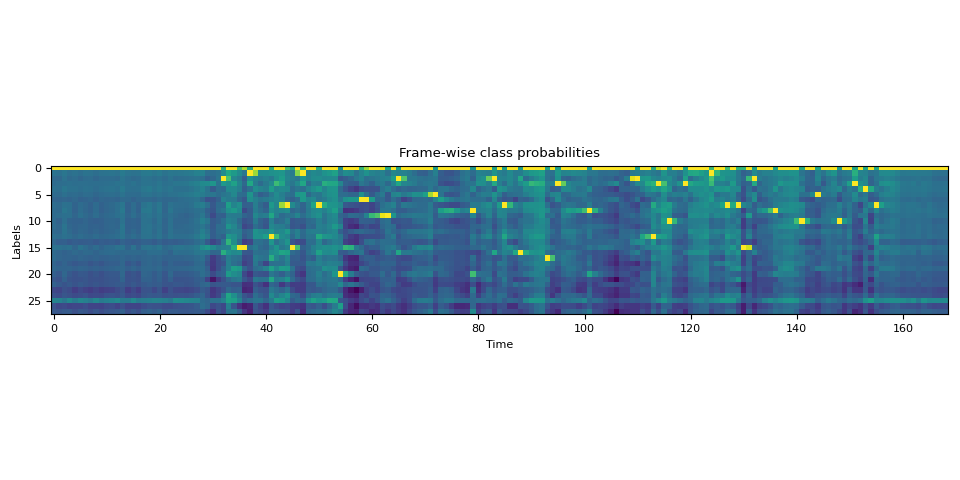
标记转录文本¶
我们创建一个字典,将每个标签映射到 token。
LABELS = bundle.get_labels(star=None)
DICTIONARY = bundle.get_dict(star=None)
for k, v in DICTIONARY.items():
print(f"{k}: {v}")
-: 0
a: 1
i: 2
e: 3
n: 4
o: 5
u: 6
t: 7
s: 8
r: 9
m: 10
k: 11
l: 12
d: 13
g: 14
h: 15
y: 16
b: 17
p: 18
w: 19
c: 20
v: 21
j: 22
z: 23
f: 24
': 25
q: 26
x: 27
将 transcript 转换为令牌就像
tokenized_transcript = [DICTIONARY[c] for word in TRANSCRIPT for c in word]
for t in tokenized_transcript:
print(t, end=" ")
print()
2 15 1 13 7 15 1 7 20 6 9 2 5 8 2 7 16 17 3 8 2 13 3 10 3 1 7 7 15 2 8 10 5 10 3 4 7
计算对标¶
帧级对齐¶
现在我们调用 TorchAudio 的强制对齐 API 来计算
帧级对齐。有关函数签名的详细信息,请
指forced_align().
def align(emission, tokens):
targets = torch.tensor([tokens], dtype=torch.int32, device=device)
alignments, scores = F.forced_align(emission, targets, blank=0)
alignments, scores = alignments[0], scores[0] # remove batch dimension for simplicity
scores = scores.exp() # convert back to probability
return alignments, scores
aligned_tokens, alignment_scores = align(emission, tokenized_transcript)
现在让我们看看输出。
for i, (ali, score) in enumerate(zip(aligned_tokens, alignment_scores)):
print(f"{i:3d}:\t{ali:2d} [{LABELS[ali]}], {score:.2f}")
0: 0 [-], 1.00
1: 0 [-], 1.00
2: 0 [-], 1.00
3: 0 [-], 1.00
4: 0 [-], 1.00
5: 0 [-], 1.00
6: 0 [-], 1.00
7: 0 [-], 1.00
8: 0 [-], 1.00
9: 0 [-], 1.00
10: 0 [-], 1.00
11: 0 [-], 1.00
12: 0 [-], 1.00
13: 0 [-], 1.00
14: 0 [-], 1.00
15: 0 [-], 1.00
16: 0 [-], 1.00
17: 0 [-], 1.00
18: 0 [-], 1.00
19: 0 [-], 1.00
20: 0 [-], 1.00
21: 0 [-], 1.00
22: 0 [-], 1.00
23: 0 [-], 1.00
24: 0 [-], 1.00
25: 0 [-], 1.00
26: 0 [-], 1.00
27: 0 [-], 1.00
28: 0 [-], 1.00
29: 0 [-], 1.00
30: 0 [-], 1.00
31: 0 [-], 1.00
32: 2 [i], 1.00
33: 0 [-], 1.00
34: 0 [-], 1.00
35: 15 [h], 1.00
36: 15 [h], 0.93
37: 1 [a], 1.00
38: 0 [-], 0.96
39: 0 [-], 1.00
40: 0 [-], 1.00
41: 13 [d], 1.00
42: 0 [-], 1.00
43: 0 [-], 0.97
44: 7 [t], 1.00
45: 15 [h], 1.00
46: 0 [-], 0.98
47: 1 [a], 1.00
48: 0 [-], 1.00
49: 0 [-], 1.00
50: 7 [t], 1.00
51: 0 [-], 1.00
52: 0 [-], 1.00
53: 0 [-], 1.00
54: 20 [c], 1.00
55: 0 [-], 1.00
56: 0 [-], 1.00
57: 0 [-], 1.00
58: 6 [u], 1.00
59: 6 [u], 0.96
60: 0 [-], 1.00
61: 0 [-], 1.00
62: 0 [-], 0.53
63: 9 [r], 1.00
64: 0 [-], 1.00
65: 2 [i], 1.00
66: 0 [-], 1.00
67: 0 [-], 1.00
68: 0 [-], 1.00
69: 0 [-], 1.00
70: 0 [-], 1.00
71: 0 [-], 0.96
72: 5 [o], 1.00
73: 0 [-], 1.00
74: 0 [-], 1.00
75: 0 [-], 1.00
76: 0 [-], 1.00
77: 0 [-], 1.00
78: 0 [-], 1.00
79: 8 [s], 1.00
80: 0 [-], 1.00
81: 0 [-], 1.00
82: 0 [-], 0.99
83: 2 [i], 1.00
84: 0 [-], 1.00
85: 7 [t], 1.00
86: 0 [-], 1.00
87: 0 [-], 1.00
88: 16 [y], 1.00
89: 0 [-], 1.00
90: 0 [-], 1.00
91: 0 [-], 1.00
92: 0 [-], 1.00
93: 17 [b], 1.00
94: 0 [-], 1.00
95: 3 [e], 1.00
96: 0 [-], 1.00
97: 0 [-], 1.00
98: 0 [-], 1.00
99: 0 [-], 1.00
100: 0 [-], 1.00
101: 8 [s], 1.00
102: 0 [-], 1.00
103: 0 [-], 1.00
104: 0 [-], 1.00
105: 0 [-], 1.00
106: 0 [-], 1.00
107: 0 [-], 1.00
108: 0 [-], 1.00
109: 0 [-], 0.64
110: 2 [i], 1.00
111: 0 [-], 1.00
112: 0 [-], 1.00
113: 13 [d], 1.00
114: 3 [e], 0.85
115: 0 [-], 1.00
116: 10 [m], 1.00
117: 0 [-], 1.00
118: 0 [-], 1.00
119: 3 [e], 1.00
120: 0 [-], 1.00
121: 0 [-], 1.00
122: 0 [-], 1.00
123: 0 [-], 1.00
124: 1 [a], 1.00
125: 0 [-], 1.00
126: 0 [-], 1.00
127: 7 [t], 1.00
128: 0 [-], 1.00
129: 7 [t], 1.00
130: 15 [h], 1.00
131: 0 [-], 0.79
132: 2 [i], 1.00
133: 0 [-], 1.00
134: 0 [-], 1.00
135: 0 [-], 1.00
136: 8 [s], 1.00
137: 0 [-], 1.00
138: 0 [-], 1.00
139: 0 [-], 1.00
140: 0 [-], 1.00
141: 10 [m], 1.00
142: 0 [-], 1.00
143: 0 [-], 1.00
144: 5 [o], 1.00
145: 0 [-], 1.00
146: 0 [-], 1.00
147: 0 [-], 1.00
148: 10 [m], 1.00
149: 0 [-], 1.00
150: 0 [-], 1.00
151: 3 [e], 1.00
152: 0 [-], 1.00
153: 4 [n], 1.00
154: 0 [-], 1.00
155: 7 [t], 1.00
156: 0 [-], 1.00
157: 0 [-], 1.00
158: 0 [-], 1.00
159: 0 [-], 1.00
160: 0 [-], 1.00
161: 0 [-], 1.00
162: 0 [-], 1.00
163: 0 [-], 1.00
164: 0 [-], 1.00
165: 0 [-], 1.00
166: 0 [-], 1.00
167: 0 [-], 1.00
168: 0 [-], 1.00
注意
对齐方式以发射的帧坐标表示, 这与原始波形不同。
它包含空白标记和重复标记。以下是 非空标记的解释。
31: 0 [-], 1.00
32: 2 [i], 1.00 "i" starts and ends
33: 0 [-], 1.00
34: 0 [-], 1.00
35: 15 [h], 1.00 "h" starts
36: 15 [h], 0.93 "h" ends
37: 1 [a], 1.00 "a" starts and ends
38: 0 [-], 0.96
39: 0 [-], 1.00
40: 0 [-], 1.00
41: 13 [d], 1.00 "d" starts and ends
42: 0 [-], 1.00
注意
当同一标记出现在空白标记之后时,它不会被视为 重复,但作为新事件。
a a a b -> a b
a - - b -> a b
a a - b -> a b
a - a b -> a a b
^^^ ^^^
令牌级对齐¶
下一步是解决重复问题,以便每个比对都
不依赖于以前的对齐。torchaudio.functional.merge_tokens()计算TokenSpanobject,它表示
记录中的哪个令牌在什么时间跨度出现。
token_spans = F.merge_tokens(aligned_tokens, alignment_scores)
print("Token\tTime\tScore")
for s in token_spans:
print(f"{LABELS[s.token]}\t[{s.start:3d}, {s.end:3d})\t{s.score:.2f}")
Token Time Score
i [ 32, 33) 1.00
h [ 35, 37) 0.96
a [ 37, 38) 1.00
d [ 41, 42) 1.00
t [ 44, 45) 1.00
h [ 45, 46) 1.00
a [ 47, 48) 1.00
t [ 50, 51) 1.00
c [ 54, 55) 1.00
u [ 58, 60) 0.98
r [ 63, 64) 1.00
i [ 65, 66) 1.00
o [ 72, 73) 1.00
s [ 79, 80) 1.00
i [ 83, 84) 1.00
t [ 85, 86) 1.00
y [ 88, 89) 1.00
b [ 93, 94) 1.00
e [ 95, 96) 1.00
s [101, 102) 1.00
i [110, 111) 1.00
d [113, 114) 1.00
e [114, 115) 0.85
m [116, 117) 1.00
e [119, 120) 1.00
a [124, 125) 1.00
t [127, 128) 1.00
t [129, 130) 1.00
h [130, 131) 1.00
i [132, 133) 1.00
s [136, 137) 1.00
m [141, 142) 1.00
o [144, 145) 1.00
m [148, 149) 1.00
e [151, 152) 1.00
n [153, 154) 1.00
t [155, 156) 1.00
单词级对齐¶
现在让我们将标记级对齐方式分组为单词级对齐方式。
def unflatten(list_, lengths):
assert len(list_) == sum(lengths)
i = 0
ret = []
for l in lengths:
ret.append(list_[i : i + l])
i += l
return ret
word_spans = unflatten(token_spans, [len(word) for word in TRANSCRIPT])
音频预览¶
# Compute average score weighted by the span length
def _score(spans):
return sum(s.score * len(s) for s in spans) / sum(len(s) for s in spans)
def preview_word(waveform, spans, num_frames, transcript, sample_rate=bundle.sample_rate):
ratio = waveform.size(1) / num_frames
x0 = int(ratio * spans[0].start)
x1 = int(ratio * spans[-1].end)
print(f"{transcript} ({_score(spans):.2f}): {x0 / sample_rate:.3f} - {x1 / sample_rate:.3f} sec")
segment = waveform[:, x0:x1]
return IPython.display.Audio(segment.numpy(), rate=sample_rate)
num_frames = emission.size(1)
# Generate the audio for each segment
print(TRANSCRIPT)
IPython.display.Audio(SPEECH_FILE)
['i', 'had', 'that', 'curiosity', 'beside', 'me', 'at', 'this', 'moment']
preview_word(waveform, word_spans[0], num_frames, TRANSCRIPT[0])
i (1.00): 0.644 - 0.664 sec
preview_word(waveform, word_spans[1], num_frames, TRANSCRIPT[1])
had (0.98): 0.704 - 0.845 sec
preview_word(waveform, word_spans[2], num_frames, TRANSCRIPT[2])
that (1.00): 0.885 - 1.026 sec
preview_word(waveform, word_spans[3], num_frames, TRANSCRIPT[3])
curiosity (1.00): 1.086 - 1.790 sec
preview_word(waveform, word_spans[4], num_frames, TRANSCRIPT[4])
beside (0.97): 1.871 - 2.314 sec
preview_word(waveform, word_spans[5], num_frames, TRANSCRIPT[5])
me (1.00): 2.334 - 2.414 sec
preview_word(waveform, word_spans[6], num_frames, TRANSCRIPT[6])
at (1.00): 2.495 - 2.575 sec
preview_word(waveform, word_spans[7], num_frames, TRANSCRIPT[7])
this (1.00): 2.595 - 2.756 sec
preview_word(waveform, word_spans[8], num_frames, TRANSCRIPT[8])
moment (1.00): 2.837 - 3.138 sec
可视化¶
现在让我们看看对齐结果并分割原始 将语音转化为文字。
def plot_alignments(waveform, token_spans, emission, transcript, sample_rate=bundle.sample_rate):
ratio = waveform.size(1) / emission.size(1) / sample_rate
fig, axes = plt.subplots(2, 1)
axes[0].imshow(emission[0].detach().cpu().T, aspect="auto")
axes[0].set_title("Emission")
axes[0].set_xticks([])
axes[1].specgram(waveform[0], Fs=sample_rate)
for t_spans, chars in zip(token_spans, transcript):
t0, t1 = t_spans[0].start + 0.1, t_spans[-1].end - 0.1
axes[0].axvspan(t0 - 0.5, t1 - 0.5, facecolor="None", hatch="/", edgecolor="white")
axes[1].axvspan(ratio * t0, ratio * t1, facecolor="None", hatch="/", edgecolor="white")
axes[1].annotate(f"{_score(t_spans):.2f}", (ratio * t0, sample_rate * 0.51), annotation_clip=False)
for span, char in zip(t_spans, chars):
t0 = span.start * ratio
axes[1].annotate(char, (t0, sample_rate * 0.55), annotation_clip=False)
axes[1].set_xlabel("time [second]")
axes[1].set_xlim([0, None])
fig.tight_layout()
plot_alignments(waveform, word_spans, emission, TRANSCRIPT)
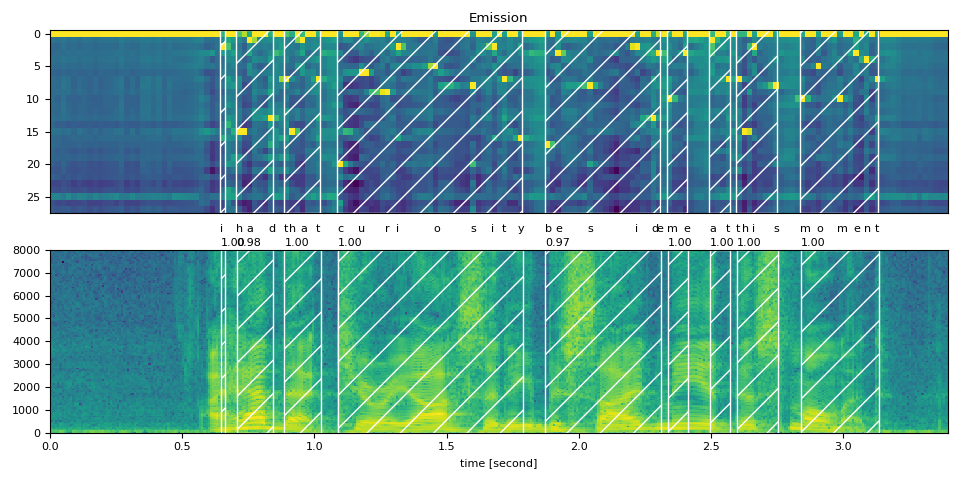
标记的处理不一致blank¶
将令牌级对齐拆分为单词时,您将 请注意,某些空白标记的处理方式不同,这使得 对结果的解释 somehwat 模棱两可。
当我们绘制分数时,这很容易看出。下图 显示单词区域和非单词区域,以及帧级分数 的非空令牌。
def plot_scores(word_spans, scores):
fig, ax = plt.subplots()
span_xs, span_hs = [], []
ax.axvspan(word_spans[0][0].start - 0.05, word_spans[-1][-1].end + 0.05, facecolor="paleturquoise", edgecolor="none", zorder=-1)
for t_span in word_spans:
for span in t_span:
for t in range(span.start, span.end):
span_xs.append(t + 0.5)
span_hs.append(scores[t].item())
ax.annotate(LABELS[span.token], (span.start, -0.07))
ax.axvspan(t_span[0].start - 0.05, t_span[-1].end + 0.05, facecolor="mistyrose", edgecolor="none", zorder=-1)
ax.bar(span_xs, span_hs, color="lightsalmon", edgecolor="coral")
ax.set_title("Frame-level scores and word segments")
ax.set_ylim(-0.1, None)
ax.grid(True, axis="y")
ax.axhline(0, color="black")
fig.tight_layout()
plot_scores(word_spans, alignment_scores)
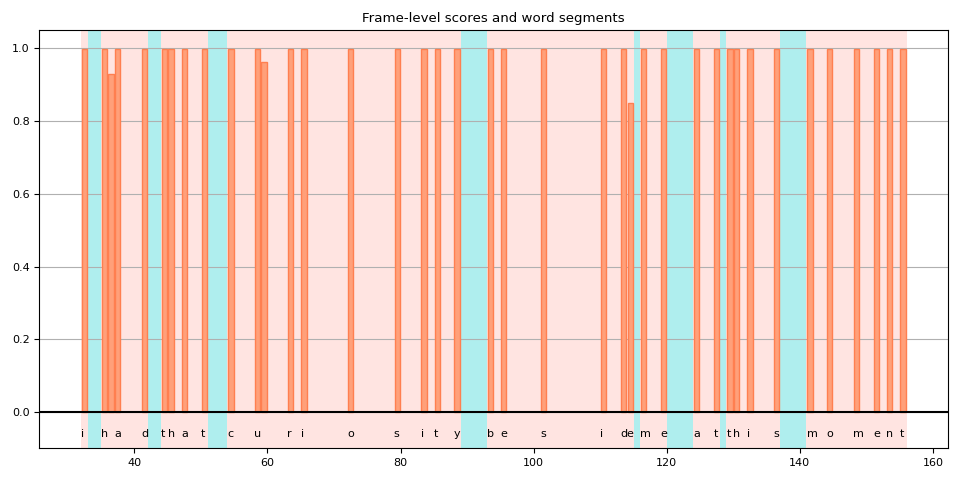
在此图中,空白标记是那些没有 竖线。 您可以看到,有一些空标记被解释为 单词的一部分(突出显示的红色),而其他部分(突出显示的蓝色) 不是。
其中一个原因是,该模型是在没有 label 来描述单词 boundary。不仅会处理空白令牌 作为重复,但也作为词之间的沉默。
但随之而来的是。应紧接在 或 在单词的末尾附近 be silent or repeat?
在上面的例子中,如果你回到上一个 频谱图和词域,您会看到 “curiosity” 中 “y” 之后, 多个 frequency bucket 中仍有一些 activity。
如果这个词中包含那个框架会更准确吗?
不幸的是,CTC 并没有为此提供全面的解决方案。 已知使用 CTC 训练的模型表现出“峰值”反应, 也就是说,它们往往会因标签的出现而激增,但 spike 不会在标签的持续时间内持续。 (注意:预先训练的 Wav2Vec2 模型往往在 标签出现次数,但情况并非总是如此。
[Zeyer et al., 2021] 对 CTC 的。 我们鼓励有兴趣了解更多的人参考 到报纸。 以下是该论文的引述,正是我们 面向此处。
在某些情况下,peaky 行为可能会出现问题,例如,当应用程序需要不使用空白标签时,例如,为了获得音素与转录的有意义的时间精确对齐。
高级:使用令牌处理转录<star>¶
现在让我们看看当成绩单部分丢失时,我们该如何
使用能够建模的 Token 提高对齐质量
any 令牌。<star>
这里我们使用与上面相同的英文示例。但是我们删除了
脚本的 beginning 文本。
将音频与此类转录文本对齐会导致
现有单词 “this”。但是,可以通过使用标记对缺失的文本进行建模来缓解此问题。“i had that curiosity beside me at”<star>
首先,我们扩展字典以包含标记。<star>
DICTIONARY["*"] = len(DICTIONARY)
接下来,我们使用额外的维度扩展发射张量
对应于 token。<star>
star_dim = torch.zeros((1, emission.size(1), 1), device=emission.device, dtype=emission.dtype)
emission = torch.cat((emission, star_dim), 2)
assert len(DICTIONARY) == emission.shape[2]
plot_emission(emission[0])
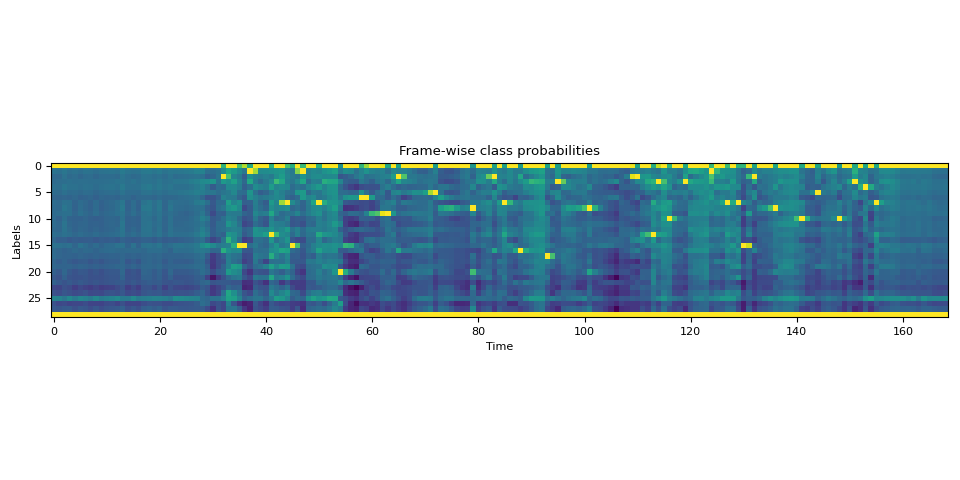
以下函数组合了所有进程,并计算 一次性从 Emission 获得词段。
def compute_alignments(emission, transcript, dictionary):
tokens = [dictionary[char] for word in transcript for char in word]
alignment, scores = align(emission, tokens)
token_spans = F.merge_tokens(alignment, scores)
word_spans = unflatten(token_spans, [len(word) for word in transcript])
return word_spans
完整文字记录¶
word_spans = compute_alignments(emission, TRANSCRIPT, DICTIONARY)
plot_alignments(waveform, word_spans, emission, TRANSCRIPT)
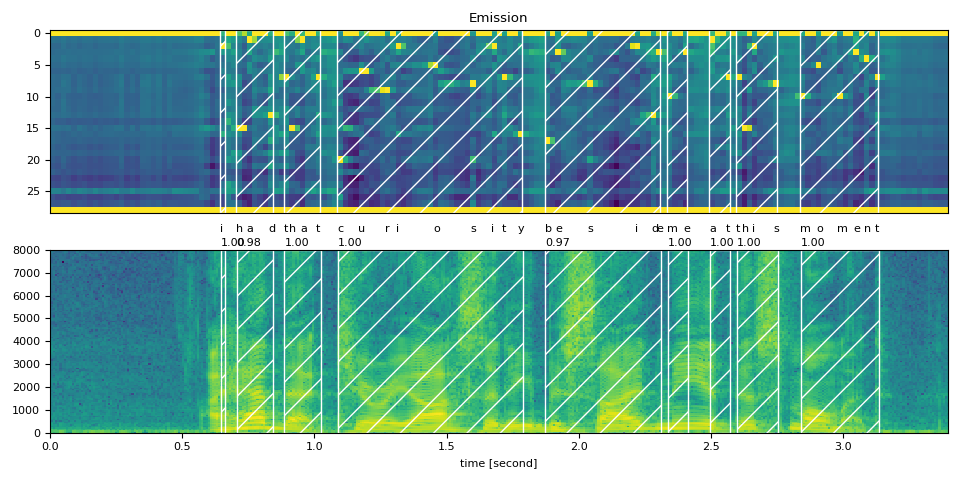
带标记的部分转录<star>¶
现在,我们将 transcript 的第一部分替换为 token。<star>
transcript = "* this moment".split()
word_spans = compute_alignments(emission, transcript, DICTIONARY)
plot_alignments(waveform, word_spans, emission, transcript)
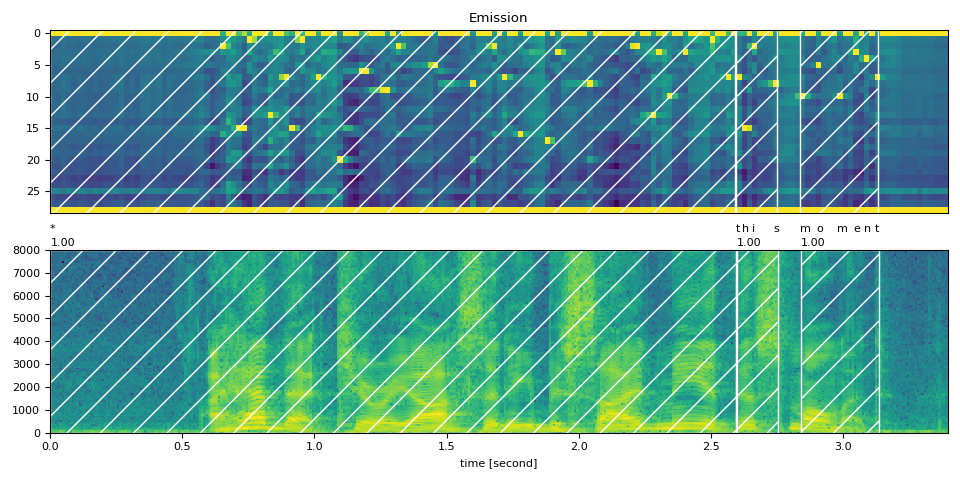
preview_word(waveform, word_spans[0], num_frames, transcript[0])
* (1.00): 0.000 - 2.595 sec
preview_word(waveform, word_spans[1], num_frames, transcript[1])
this (1.00): 2.595 - 2.756 sec
preview_word(waveform, word_spans[2], num_frames, transcript[2])
moment (1.00): 2.837 - 3.138 sec
不带标记的部分转录<star>¶
作为比较,以下内容对齐了部分转录
不使用 Token。
它演示了 token 在处理删除错误方面的效果。<star><star>
transcript = "this moment".split()
word_spans = compute_alignments(emission, transcript, DICTIONARY)
plot_alignments(waveform, word_spans, emission, transcript)
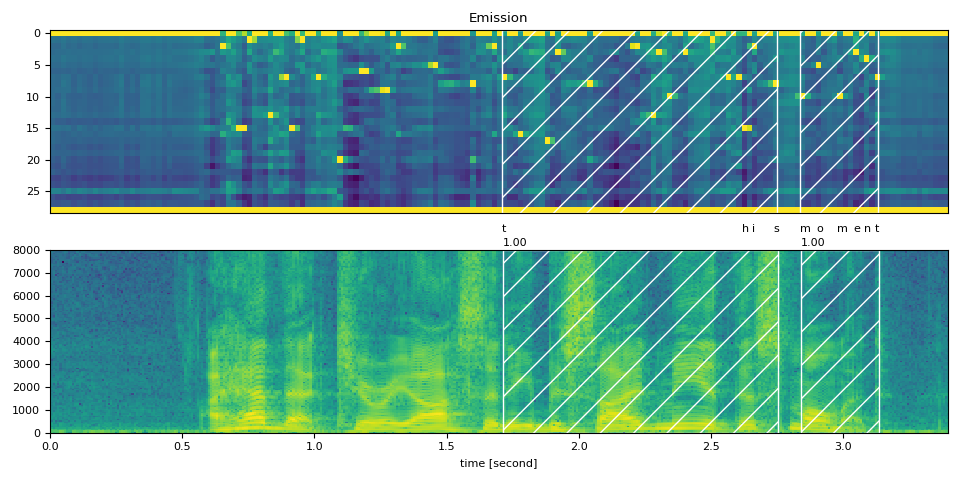
结论¶
在本教程中,我们了解了如何使用 torchaudio 的强制对齐
用于对齐和分割语音文件的 API,并演示了一种高级用法:
在以下情况下,引入 Token 如何提高对齐精度
存在转录错误。<star>
确认¶
感谢 Vineel Pratap 和 Zhaoheng Ni 用于开发和开源 强制对准器 API。
脚本总运行时间:(0 分 35.903 秒)